This training service reflects pain points experienced by JBS in using Office 365.
Microsoft Office 365 Productivity Training
This training service reflects pain points experienced by JBS in using Office 365 itself as well as practical knowledge for customers who feel they do not have a good command of Office 365 due to its wide variety of linkage functions.
Service Overview
The applications included in Office 365 can greatly improve business communication by using them combined rather than individually. However, due to its rich linkage functions, many customers are anxious because they aren’t sure that they have a good command of Office 365 or they don’t feel its effect even though they have implemented it. At JBS we use Office 365 ourselves and leverage the knowledge we possess to provide a customized training menu suited to customers’ issues and situations through this service.
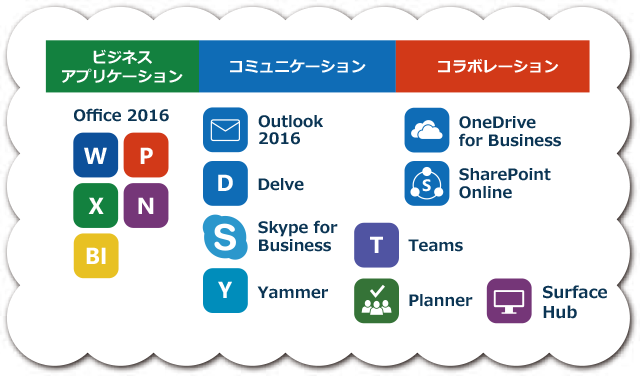
Reference: Training Agenda
- Overview of Office 365 and usage image
- Overview of OneDrive and how to use it - Reassuring and Convenient! A Storage Space Just for You -
- Changes in Outlook - Points About Using the New Outlook -
- Using SharePoint - Direct Access to Files on Office 365 -
- Using Presence and Instant Message - With the Necessary People at the Necessary Timing -
- Overview of Teams - Make Team Communication More Convenient -
Service Benefits
This productivity training proposes a method for a new way of working.
Example) A Day in the Life of an Account Manager
Create time to generate value and improve productivity! Reform ways of working to improve employee satisfaction as well! Accelerate business.
Reference Implementation Case Study / Reference Price (Tax Excluded)
We think together with the customer about how to utilize Office 365 in-house and how to ensure its thorough permeation throughout work processes. Additionally, we provide support tailored to each customer in order to maximize the characteristics of each Office 365 solution.
| Case Study : Breaking Away from a Traditional Working Style | |
|---|---|
|
Implementation description: We conduct training so that you can clearly and specifically visualize how Office 365 changes working styles. |
|
| Number of employees | 2,000 |
| Training Provided |
|
| Contents Provided |

|
| Other Services Provided |
|
| Customer Reviews |
Comments from System Administrators
Comments from End Users
|
| Period | About 12 months |
| Price | ¥500,000 / month |

Training Contents
- The training contents are JBS original general-purpose training. (Language of instruction: Japanese)
About Training
- The training is hands-on in principle, so each participant should bring their own computer.
- A JBS-verified environment will be used in principle as the Office 365 environment for training purposes. In the case that a customer environment is used, please make preparations in advance from the time of the preparatory meeting.
- To conduct the training, we hold one preparation meeting in advance for about an hour.
- It is generally assumed that the customer’s office will be used as the training location. Please make arrangements for a conference room, projector, and computers.
- If the workshop ends at 6:00 p.m. or later, a 20% charge will be added to the standard fee.
- Recording the workshop is strictly prohibited.
- If the workshop is to be held outside of the metropolitan area, travel expenses, accommodation expenses, etc., shall be charged separately at cost.
- The capacity per session shall be the above number of participants. If the number of participants exceeds capacity, sub-lecturer expenses will be quoted separately.
- We offer customized training other than the above menu.
About Training
- The textbook is a black and white printed textbook using staples.
- The sale of a textbook in PDF format can be quoted separately.
- We create textbooks and conduct training in accordance with the customer environment and operational rules. The price will be quoted upon request.
- The number of pages of the textbook may vary. Thank you for your understanding.

 Share
Share