With an extensive track record in providing Microsoft Surface Hub, JBS responds to customers’ needs with two plans.
Surface Hub as a Service
With an extensive track record in providing Microsoft Surface Hub (hereinafter called “Surface Hub”), JBS responds to customers’ needs with two plans.
We also have optional services such as a setting service when linkage
with existing systems is necessary.

Service Overview
This is a monthly paid service that combines the use of the Surface Hub device itself and associated original JBS services (SI, training, support service, technical support, etc.). There are two plans depending on usage requirements.
We have also prepared a range of optional menus such as additional post-implementation SI work and individual needs occurring due to the customer’s environment.
Service Benefits
- Possible to Treat as Off-Balance Expenses
-
Unlike with normal financial leases and installment purchases, the monthly payments can be recorded as expenses.
- With Reassuring Support
-
When you have a problem, JBS knows everything about Surface Hub and will serve as the maintenance contact window to handle it. We will also always provide the latest usage guides during the contract period.
- Leave Linkage with Office 365 to Us
-
JBS is knowledgeable about Office 365 and Microsoft Entra ID. We can help link the customer’s existing system with Surface Hub and provide an environment in which they can use it routinely.
Service Plan
We have two plans, a minimum plan and standard plan, depending on the customer’s needs.
| Just Want to Try It Out First Minimum Plan |
Want to Fully Use It Standard Plan |
|---|---|
| For customers who want to implement Surface Hub with the minimum configuration necessary | For customers who want to use Surface Hub more actively |
|
|
Service Menu
Support [Surface Hub as a Service Support]
Manual
The latest usage guide will be provided in Japanese.
Contents
- How to Start a Meeting
We explain how to launch meeting contents (Whiteboard, Skype for Business, etc.) according to the meeting scenario. - Explanation of the Whiteboard Function
We explain how to share (mutual entry) the Whiteboard, which can be realized between Surface Hub devices, including how to enter information on the Whiteboard. - Online Meetings
We explain how to set up and participate in online meetings and how to share displays using Skype for Business. - PC Connection
We explain how to connect participants’ computers wirelessly or with a cable to project on Surface Hub. - Application Usage
We explain how to use applications installed in Surface Hub. - End Meetings
We explain how to end meetings, including how to save the Whiteboard.
Support
The comprehensive support contact window gives you peace of mind even post-implementation.
We provide support for the device itself, as well as the software and cloud services.
- Service Hours
24 hours, 365 days
Support Hours:Weekdays (excluding Saturdays, Sundays, and holidays) 9:00 a.m. – 5:00 p.m. - Service Contents
Problems with the device / consultation on manufacturer repairs / technical enquiries for Surface Hub devices / enquiries about Office 365 used on Surface Hub
*On-premise peripheral systems in customer environments are beyond the scope of support. A separate dedicated technical support contract will be necessary in such cases.
Initial settings [System Setting Service for Skype + Exchange]
Leveraging our know-how, we conduct system integration optimized for Surface Hub.
- Work Description
- Setting interview
- Installation and updating of the Surface Hub OS
- Administrator’s settings (parameter sheet)
- Skype for Business meeting test
- Operation hand-over (about 15 minites)
to the administrator (meeting reservations, meeting participation / exit, shutdown)
*Up to five units per location
- Deliverables
- Parameter sheet, quick manual (A4/ 2–3 pages)
Training [Training Service for Users]
A trainer knowledgeable on how to use Surface Hub provides informative lectures.
- Course Description
1.5 hours / session (explanation + hands-on teaching)
We introduce meeting scenarios that can be realized using Surface Hub, including points of caution about usage and frequently asked questions.
This can be used as post-implementation training to start using Surface Hub as well as pre-implementation advance training.
- Azure Active Directory has been renamed Microsoft Entra ID.Resource

 Share
Share